airtemp-lcd
About
This program uses a DS18B20 waterproof temperature sensor to monitor the air temperature and display it in an HD44780 LCD 16x2 display.
Software
Developed using the Wiring Pi GPIO interface library.
Hardware
- Raspberry Pi 3 Model B Rev 1.2
- DS18B20 1-Wire (Waterproof) Temperature Sensor
- Hitachi HD44780 LCD 16x2 display
- 10kΩ (kohm) resistor
- 10kΩ (kohm) trimmer potentiometer (max resistance)
- Jumper wires
Breadboard view
The 4-bit mode has been selected for the LCD display.
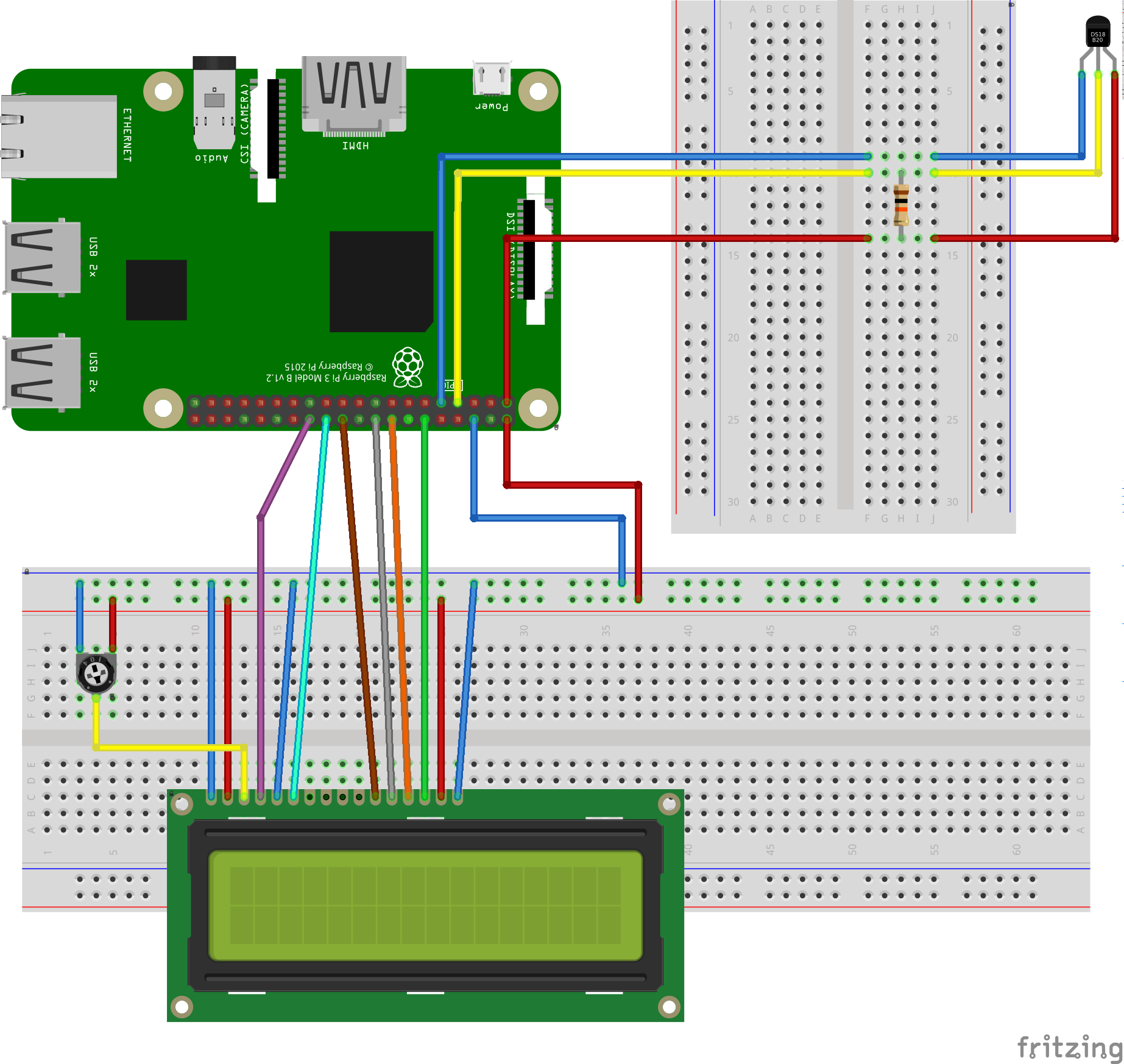
Configuration
Edit airtemp-lcd.c and set the value of the SENSOR_ID macro definition
to the corresponding ID of your sensor (e.g. #define SENSOR_ID 28-04146dd116ff).
Installation/Uninstallation
root@rpi3 ~ $ cd wiringpi-projects/airtemp-lcd
root@rpi3 ~ $ make # Compile airtemp-lcd.c to airtemp-lcd.elf
root@rpi3 ~ $ make install # Install the .elf file under /root/bin/
root@rpi3 ~ $ make uninstall # Remove the .elf file from /root/bin/
root@rpi3 ~ $ make clean # Remove the .elf file from current dir
The make and make install targets will respectively compile airtemp-lcd.c
and install airtemp-lcd.elf (compilation product) under /root/bin/. In case you
want to choose a different directory modify the content of variable TARGETDIR in Makefile.
Execution using Crontab
Crontab allows you to automatically execute a comand or a shell script at given intervals.
Run crontab -e to edit current crontab file. The very first time you will be prompted to choose the editor of your choice.
Assuming that you didn’t modify the installation dir, add the following entry at the end of the file:
@reboot /root/bin/airtemp-lcd.elf
in order for airtemp-lcd.elf to be executed every time the raspberry pi boots. Save changes and exit.